Perhaps you’ve noticed the consignment, resale, thrift shop exterior photos on my Pinterest board called
Favorite Consignment, Resale, Thrift Shops
I’ve had a good time finding and posting all these for you.
I’ve had an even better time imagining how much more focused some of these photos could be without the extraneous stuff in them. After all, we can’t always change the real world… but with pixels, we can edit them!
Here’s an example. I’m using Photowipe which is free and easy, but I’m sure there are scads of other programs out there.

Nice photo, but the blue pavement painting distracts our attention from Vena’s shop, Selective Seconds in Indiana.
So I “erased” the handicapped signs (and the car to the left), just to focus on the shop. All I had to do was “draw” with my mouse over the areas I wished weren’t there. Result:

Neat, huh? And the pavement reflects the shop so nicely. If you really look, the “blotch” of the car is there, but who’s lookin’? We’re admiring the shopfront!
Now, I can get a little OCD. This is such a nice photo that I’d like to see it be usable year-round, so let’s downplay that Valentine’s Day lettering in the right-hand window. Erase, erase!

And it’s done! If you look carefully, the window display’s a bit blurry, but it’s still bright and colorful. Pretty good for an amateur, with a free program, in less than 5 minutes.
So if you have photos that are pretty good, but you’d like to erase some things from them, try Photowipe. Warning: Large ugly things like ex-spouses are not easily done away with, no matter how much we wish they were!
Now for a final tweak, let’s make sure this photo really motivates people to remember the shop. I take the final photo over to Picnik (you’ve heard me rave about this before) and add a little WIIFM to the picture.
UPDATE July 2012: Google bought and killed picnik.com (way to go, Google.), but an almost-identical program is now available at ribbet.com and there’s also picmonkey.com

This might be a little more than you’d really want to add to a photo, but I wanted to show you that you can have different colors, different sizes, even angled text. Total time, using Photowipe and Picnik, less than 10 minutes. Click the picture to go to the live link to Vena’s shop.
Sometime soon we’ll talk about all the resale, consignment, and thrift shops who don’t take the opportunity to put a photo of their shop on their site. Cryin’ shame.
Update August 2012: See WHY you NEED a photo of your shop on your web site, in our mini-series, Optimizing your web site for real shoppers.
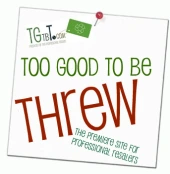

[…] some time editing, if need be. Follow along as I edited a decent photo into a great one, a few years […]
[…] photos. But you know that. You read it in Auntie Kate the Blog. You even watched as, step-by-step, I put a shop name on a real consignment shop. You can even make your gift ideas “speak” for themselves. Or fix a photo that […]
Thank you for posting us to your Pinterest board. We are proud to be a part of howtoconsign.com. This is networking at it’s finest!